Recording Linux Terminal Session to GIF with asciinema
The asciinema is a good and simple to use tool to record a screencast from the terminal session.
And asciicast2gif allows to convert the recording to gif animation.
virtualenv -p python3 venv
source venv/bin/activate
pip install asciinema
$ asciinema
asciinema: recording asciicast to demo.cast
asciinema: press <ctrl-d> or type "exit" when you're done
...
$ <ctrl-d>
asciinema: recording finished
asciinema: asciicast saved to demo.cast
And convert it to gif:
docker run --rm -v $PWD:/data asciinema/asciicast2gif -t solarized-dark demo.cast demo.gif
The result looks like this:
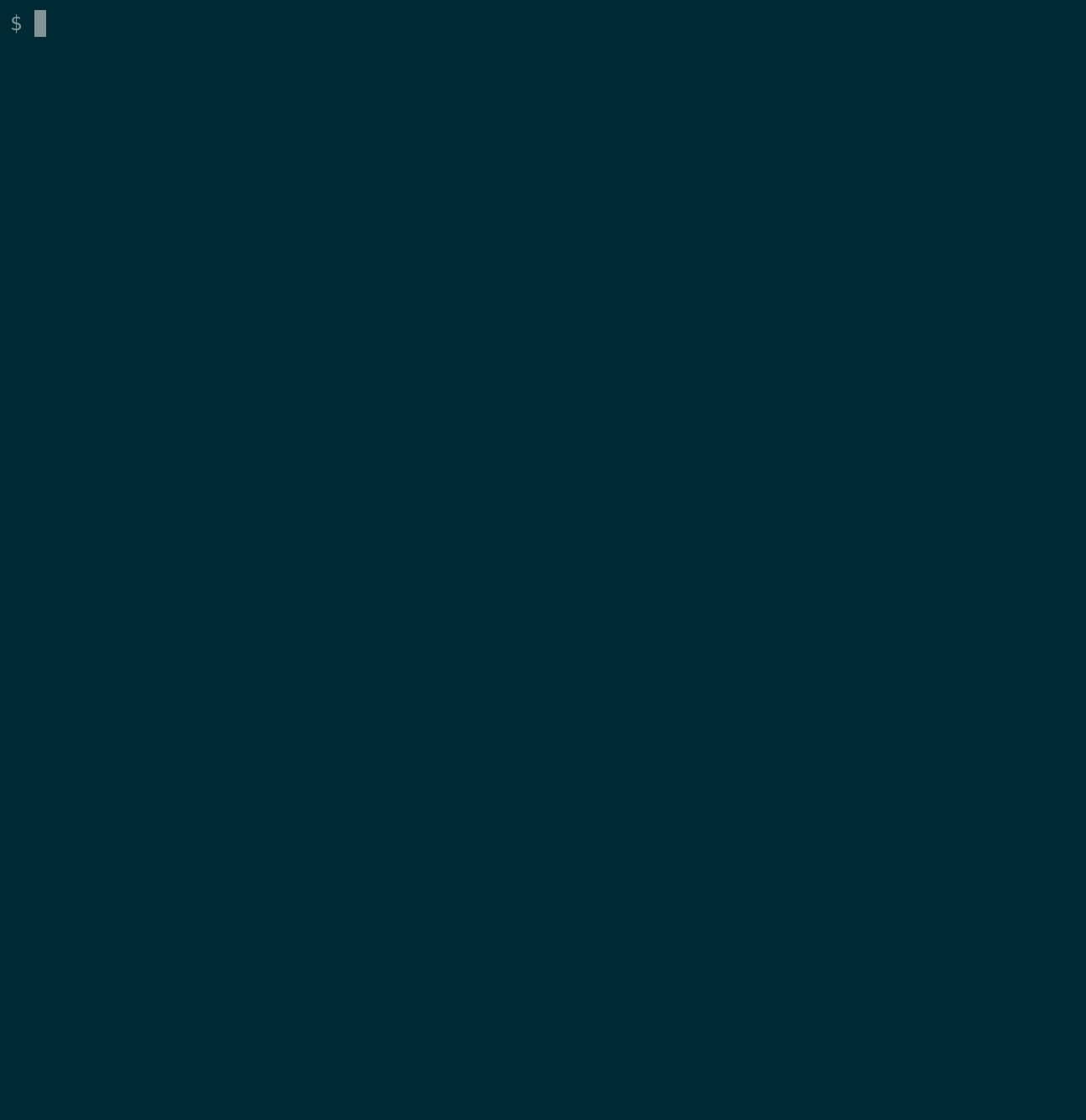
And the recording of the recording process :)
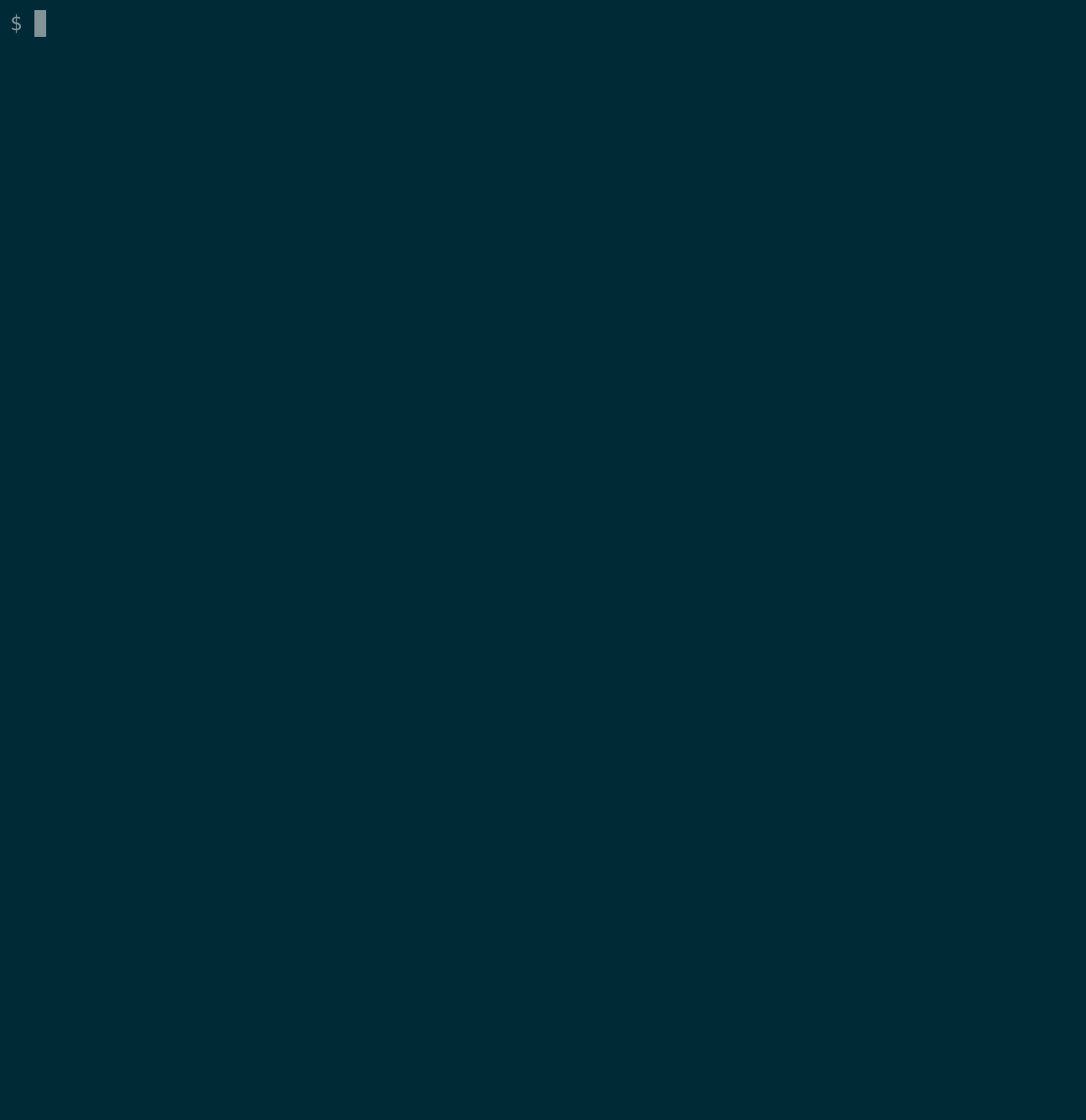

close
