Debugging Python with ipdb and pdbpp
To get a very convenient full-screen console debugger for python, install ipdb and pdbpp packages.
Then use __import__('ipdb').set_trace() to start the debugger and enter sticky to switch to the full-screen mode.
Both packages can be installed with pip:
virtualenv -p python3 venv
source venv/bin/activate
pip install ipdb
pip install pdbpp
The ipdb package improves the standard (pdb) debugger by adding syntax highlight and code completion.
And the pdbpp adds the “sticky” mode, so the debugger can be run in a full-screen mode, in terminal:
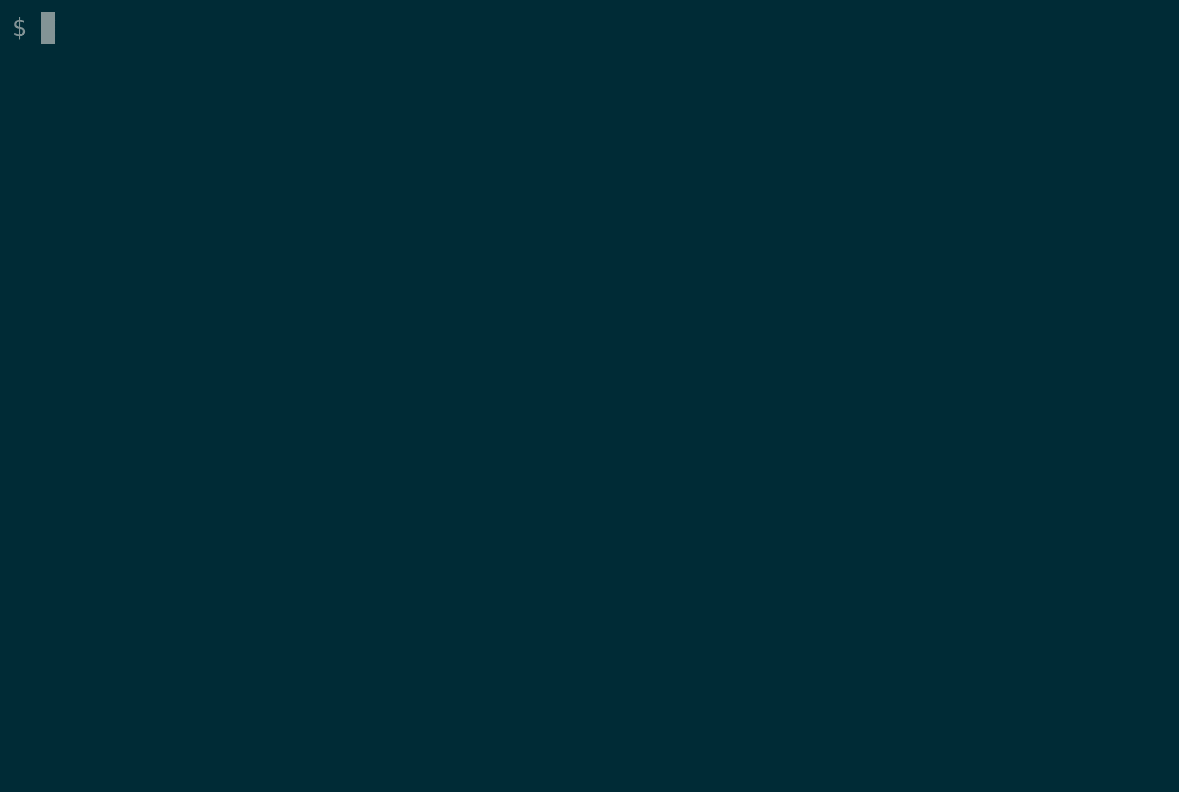
This way we get an interactive debugging environment where we can execute the code, inspect variables and experiment with the live application state.
It works well for command-line scripts and web applications, the only thing you need is to start the application from terminal in a non-daemon mode, so the debugger can break the execution and switch to the interactive mode.
It also works if the app is started inside the docker container (same here - run in foreground mode, “docker run …” or “docker-compose run …” without -d flag).

